|
|

|
|||||||
| التسجيل | التعليمـــات | التقويم | البحث | مشاركات اليوم | اجعل كافة الأقسام مقروءة |
| Lessons Corel Draw Lessons CorelDRAW Graphics Suite X3, Corel Draw Tutorials |
 |
|
|
LinkBack | أدوات الموضوع | انواع عرض الموضوع |
|
|

|
|||||||
| التسجيل | التعليمـــات | التقويم | البحث | مشاركات اليوم | اجعل كافة الأقسام مقروءة |
| Lessons Corel Draw Lessons CorelDRAW Graphics Suite X3, Corel Draw Tutorials |
 |
|
|
LinkBack | أدوات الموضوع | انواع عرض الموضوع |
|
|
رقم المشاركة : 1 (permalink) | ||
|
Spider Web You learned how to create a . With this tutorial, you'll learn how to create a spider web! Step one Select the Rectangle Tool, hold down the Control key, and draw out a rectangle. Holding down control will keep the rectangle proportional. 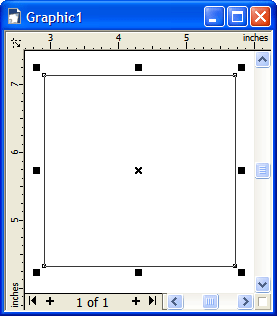 Step two Go to View > Snap To Objects and make sure it is selected. This will help find the edges and nodes of objects. The rectangle is just being used as a guide to create a straight line. Using the Bezier Tool, click the top left corner and then click the top right corner. You should have a straight line on top of your rectangle: 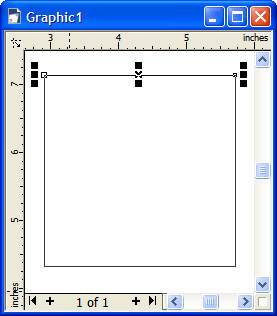 Step three You can delete the rectangle now so all you're left with is the straight line. We want to make copies of this straight line, but we need to rotate the copies and use left hand side of the line as the origin of rotation. So click twice on the line and you should see the following: 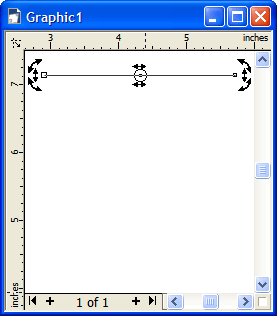 Step four Notice the circle in the middle. Click on it and move it over to the left corner. This will be the origin of rotation. 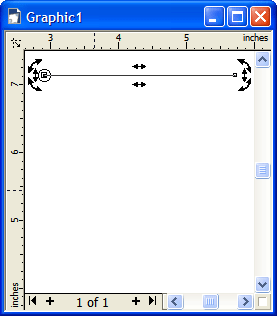 Step five Now this next Step may be a bit tricky but try and follow! While holding down the Control key, click and drag the bottom right rotation arrow downward until you see a new line appear. To duplicate the line, right click with your mouse. If you did it right you should end up with the following: 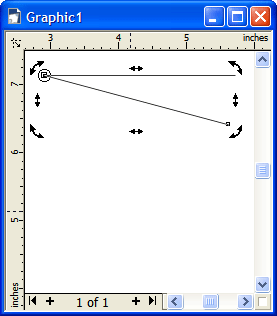 Step six Repeat Step 5 five more times and you should end up with the following: 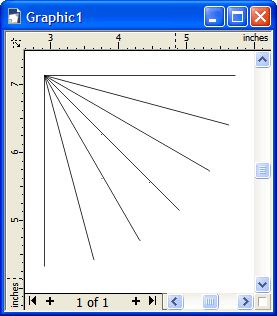 Step seven Using the Bezier Tool, we're going to begin to create the curves in the web. Let's start with the following two points: 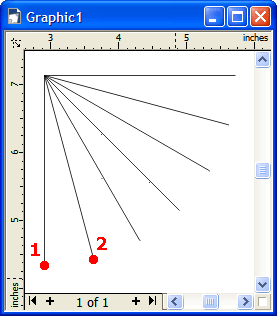 Step eight Click on point 1 and then click and drag on point 2 until you get the following curve: 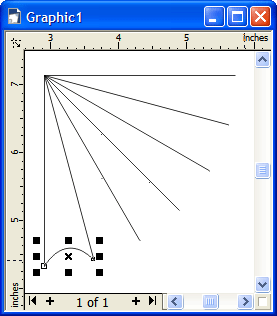 Step nine Repeat Step 8 for each pair of lines. It may help to click the Pick Tool and then click anywhere in the white space to deselect the previous curve before you begin a new curve. If you don't, you may end up adding to the curve and not getting the result you intended. You should end up with the following: 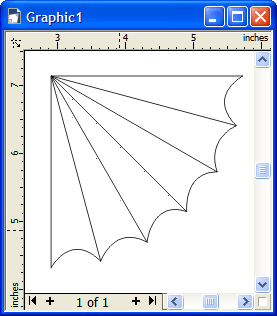 Step ten Using the Pick Tool and holding down the Shift key, click on each curve and then group them all together by hitting Control + G. With the group selected, grab the bottom right handle and drag inward. You'll notice a new line of curves display. To duplicate, right click on the mouse. You should end up with the following: 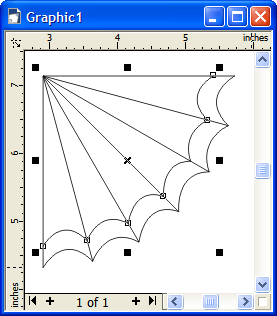 Step eleven Repeat Step 10 until the spider web is complete! Here's my final result!  
|
|||

|
|
|
رقم المشاركة : 4 (permalink) | |||||||||||
|
الدرس حسيته حلو وقلت لازم اجيب مصدر الدرس لأن الصور لم تظهر لي البتتتتتتتتتته الرابط هنا يا أحبببببببببببببببه http://www.webdesign.org/web/vector-...-web.9870.html |
|||||||||||

|
 |
| مواقع النشر (المفضلة) |
| الذين يشاهدون محتوى الموضوع الآن : 1 ( الأعضاء 0 والزوار 1) | |
| أدوات الموضوع | |
| انواع عرض الموضوع | |
|
|
Design - Scrapbook - Photoshop - Adobe - Image - Flash - Swish - 3D - 4D - Illustrator - Corel Draw - Lessons - English - Forex - Web Links - youtube - Vectors - sms - mms - psd
برامج اون لاين , رياضة سبورت , اخبار ماكس مام , دليل المواقع : للاعلان فى موقع مدرسة التصميم
العاب بنات احدث وافضل واجدد العاب بنات هي عباره عن العاب اون لاين بمعنى اخر هي العاب فلاش تتنوع الالعاب بين العاب اكشن والعاب تلبيس وغيرها وهناك قسم العاب انجليزي اسمه Dress Up Games جميع ما تبحث عنه من العاب باللغة الانجليزية
|
|
|