|
|

|
|||||||
| التسجيل | التعليمـــات | التقويم | البحث | مشاركات اليوم | اجعل كافة الأقسام مقروءة |
| Lessons Corel Draw Lessons CorelDRAW Graphics Suite X3, Corel Draw Tutorials |
 |
|
|
LinkBack | أدوات الموضوع | انواع عرض الموضوع |
|
|

|
|||||||
| التسجيل | التعليمـــات | التقويم | البحث | مشاركات اليوم | اجعل كافة الأقسام مقروءة |
| Lessons Corel Draw Lessons CorelDRAW Graphics Suite X3, Corel Draw Tutorials |
 |
|
|
LinkBack | أدوات الموضوع | انواع عرض الموضوع |
|
|
رقم المشاركة : 1 (permalink) | ||
|
تغير الالوان والتلاعب بها When I made the wallpaper for the design studio, I used my gold color scheme. I also wanted to provide other color options for download, but changing the colors for each object would be time consuming. The Find and Replace option allowed me to quickly create different color schemes for my wallpaper within minutes! Step one Open whatever project you want to try this feature on. For me, I used my wallpaper design: 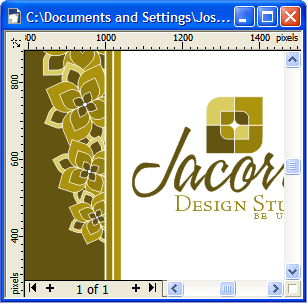 Step two Go to Edit > Find and Replace > Replace Objects and choose the "Replace a color" option and click Next. You'll see the following options: 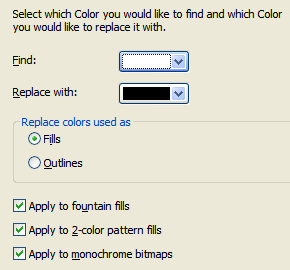 Step three The "Find" option is what color you're looking to replace and the "Replace with" option is what color you actually want. So for example, I know that my darkest color is PANTONE 455 C. So I define that as my "Find" color. I want to replace it with PANTONE 138 C so I define that as my "Replace with" color. I choose to replace "Fills". The other options you can leave checked if they apply to you, but I don't need them since none were used. You should see the following: 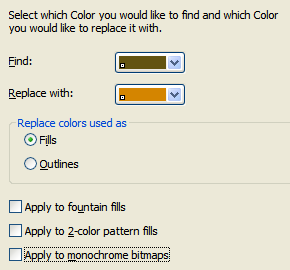 Step four Now click "Finish" and then "Replace All" and you should see the following: 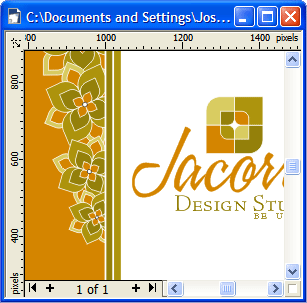 See how quick and easy that was to change a color! Using the same steps again, continue with finding and replacing the rest of the colors you need in your project. Here's a snapshot of my final result: 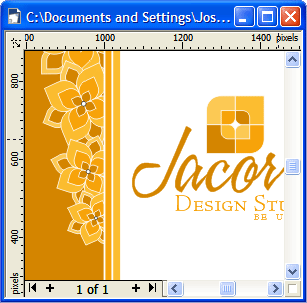 Note: We chose to replace fills. If you need to replace outlines make sure you choose "Outlines" instead. Enjoy! 
|
|||

|
|
|
رقم المشاركة : 2 (permalink) | ||
|
|
شـكــ وبارك الله فيك ـــرا لك ... لك مني أجمل تحية . ..
|
||

|
 |
| مواقع النشر (المفضلة) |
| الذين يشاهدون محتوى الموضوع الآن : 1 ( الأعضاء 0 والزوار 1) | |
| أدوات الموضوع | |
| انواع عرض الموضوع | |
|
|
 المواضيع المتشابهه
المواضيع المتشابهه
|
||||
| الموضوع | كاتب الموضوع | المنتدى | مشاركات | آخر مشاركة |
| درس رهيب وعجيب تغير لون السيارة | ايمار | دروس الفوتوشوب - Adobe Photoshop | 4 | 08-Apr-2009 08:34 PM |
| لطلب تغير او تعديل النك نيم.. | pink | استراحة المدرسة للاستقبال | 28 | 23-Mar-2009 09:43 AM |
| كلمات حكيمة قد تغير مجرى حياتك! | pink | المدرسة العامة | 15 | 14-Mar-2009 01:01 PM |
| تناسق الالوان في التصاميم | العهد | مدرسة الفوتوشوب - Adobe Photoshop | 18 | 01-Feb-2009 07:13 AM |
| نبذه بسيطه فى شرح الالوان | graphicscod | مدرسة الفوتوشوب - Adobe Photoshop | 7 | 07-Oct-2008 07:26 PM |
Design - Scrapbook - Photoshop - Adobe - Image - Flash - Swish - 3D - 4D - Illustrator - Corel Draw - Lessons - English - Forex - Web Links - youtube - Vectors - sms - mms - psd
برامج , العاب , صور , ازياء , برامج اون لاين , رياضة سبورت , اخبار ماكس مام , دليل المواقع : للاعلان فى موقع مدرسة التصميم
العاب بنات احدث وافضل واجدد العاب بنات هي عباره عن العاب اون لاين بمعنى اخر هي العاب فلاش تتنوع الالعاب بين العاب اكشن والعاب تلبيس وغيرها وهناك قسم العاب انجليزي اسمه Dress Up Games جميع ما تبحث عنه من العاب باللغة الانجليزية
|
|
|