|
|

|
|||||||
| التسجيل | التعليمـــات | التقويم | البحث | مشاركات اليوم | اجعل كافة الأقسام مقروءة |
| Lessons Image Ready Lessons Image Ready Adobe Photoshop, Photoshop Tutorials Move photos |
 |
|
|
LinkBack | أدوات الموضوع | انواع عرض الموضوع |
|
|

|
|||||||
| التسجيل | التعليمـــات | التقويم | البحث | مشاركات اليوم | اجعل كافة الأقسام مقروءة |
| Lessons Image Ready Lessons Image Ready Adobe Photoshop, Photoshop Tutorials Move photos |
 |
|
|
LinkBack | أدوات الموضوع | انواع عرض الموضوع |
|
|
رقم المشاركة : 1 (permalink) | ||
|
Start a new document 125 x 95 pixels depending on how big you want the animation window. Then open up your image you want to animate, if its a high resolution image id resize the image to about 1024 x 768 or even 800 x 600 if you prefer. "copy" your photo or what ever image your using and "paste" it into your 125 x 95 document. Then goto "file > edit in ImageReady" 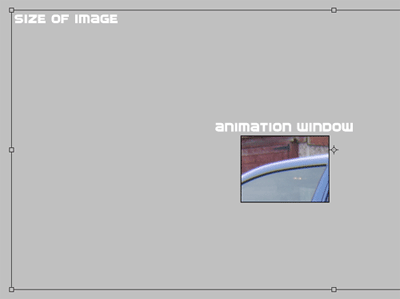 Once your image/photo has loaded up in "adobe imageready" you should have a layout like this. 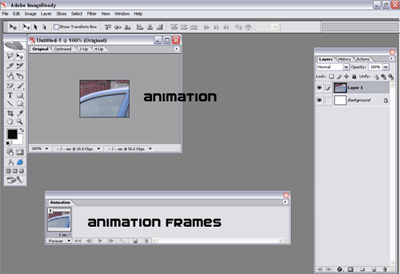 Now in the top window where you see the actual size of your image drag your image to your 1st starting point, this will be the image the animation plays first. 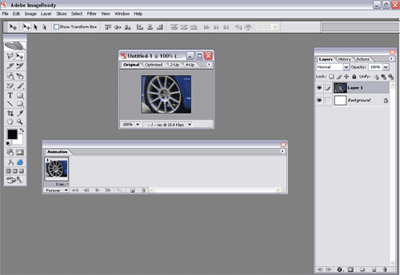 Now select frame 1 and click "duplicate current frame". 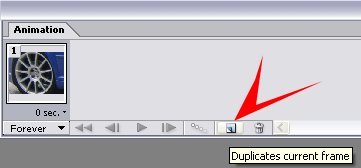 Then click frame 2 and move your image to another part of the photo by draging it in the top window. 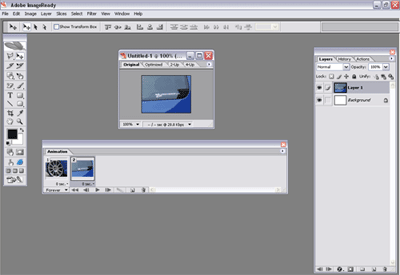 Then duplicate your second frame and move your image again to another part of the photo. 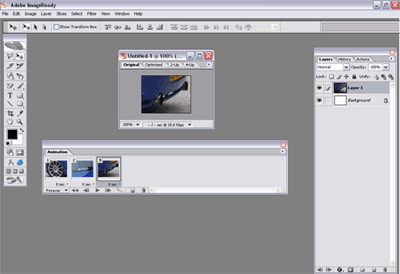 Do the above steps as many times as you want depending on how many places/faces/things etc… you want the animation to look at. Now click frame 1 then click on the "tween button", Use settings in the below picture. 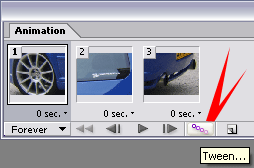 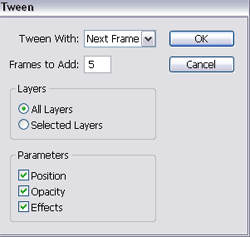 You will notice now that you have an extra 5 frames infront of frame 1 this is our tween between frame 1 and what was your frame 2. Now you need to find your frame 2 to which should be frame 7. Select frame 7 and do the same as above. This is how my time line looks. 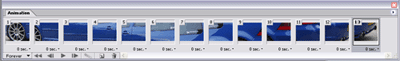 Now if you look under your frames you should see "0 sec" this is a delay before the next image is shown, we need to set 3 delays on frames 1, 7 and 13. Click "0 sec" and change to "1.0″. 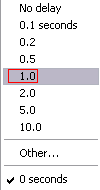 If you click the play button you can see how it plays. All thats needed now is to save as a .gif. Goto "file > save optimized as" Heres mine.  
|
|||

|
|
|
رقم المشاركة : 2 (permalink) | |||||||||||||
|
wooow very nice thanx |
|||||||||||||

|
|
|
رقم المشاركة : 4 (permalink) | |||||||||||
|
لا يوجد صوووووووووووووووووووووووووووووووووور شـكــ وبارك الله فيك ـــرا لك ... لك مني أجمل تحية . |
|||||||||||

|
 |
| مواقع النشر (المفضلة) |
| الذين يشاهدون محتوى الموضوع الآن : 1 ( الأعضاء 0 والزوار 1) | |
| أدوات الموضوع | |
| انواع عرض الموضوع | |
|
|
 المواضيع المتشابهه
المواضيع المتشابهه
|
||||
| الموضوع | كاتب الموضوع | المنتدى | مشاركات | آخر مشاركة |
| حركت الارض : باستثناء تعليمي | مدمن تصميم | Lessons Image Ready | 5 | 24-Mar-2010 11:38 PM |
| فرش مميزة للتصميم | حصري | فرش واشكال 2010 | 45 | 30-Oct-2009 12:17 PM |
| قوالب اجنبية لن تجدوها فى اي موقع آخر | حصري | تطوير المنتديات والمواقع | 17 | 26-Sep-2009 02:28 PM |
| درس حركة جعل الكرة تتنطط | مدمن تصميم | دروس ايمج ردي - Image Ready | 2 | 08-May-2009 01:05 PM |
| ملحقات اجنبية Illustrator | احمد | اصدارات واضافات الستروتر | 1 | 31-Jul-2007 11:17 PM |
Design - Scrapbook - Photoshop - Adobe - Image - Flash - Swish - 3D - 4D - Illustrator - Corel Draw - Lessons - English - Forex - Web Links - youtube - Vectors - sms - mms - psd
برامج , العاب , صور , ازياء , برامج اون لاين , رياضة سبورت , اخبار ماكس مام , دليل المواقع : للاعلان فى موقع مدرسة التصميم
العاب بنات احدث وافضل واجدد العاب بنات هي عباره عن العاب اون لاين بمعنى اخر هي العاب فلاش تتنوع الالعاب بين العاب اكشن والعاب تلبيس وغيرها وهناك قسم العاب انجليزي اسمه Dress Up Games جميع ما تبحث عنه من العاب باللغة الانجليزية
|
|
|