|
|

|
|||||||
| التسجيل | التعليمـــات | التقويم | البحث | مشاركات اليوم | اجعل كافة الأقسام مقروءة |
| Illustrator Tutorials Lessons Illustrator CS Adobe Illustrator, Illustrator Tutorials |
 |
|
|
LinkBack | أدوات الموضوع | انواع عرض الموضوع |
|
|

|
|||||||
| التسجيل | التعليمـــات | التقويم | البحث | مشاركات اليوم | اجعل كافة الأقسام مقروءة |
| Illustrator Tutorials Lessons Illustrator CS Adobe Illustrator, Illustrator Tutorials |
 |
|
|
LinkBack | أدوات الموضوع | انواع عرض الموضوع |
|
|
رقم المشاركة : 1 (permalink) | ||
|
Let's create the layout for planning a website portfolio. By doing so, we'll learn a few techniques, including applying gradients to simulate a dried paint effect, the Add to Shape command in the Pathfinder palette, clipping masks, and typing on a path. Step 1 Open a new file in Adobe Illustrator. With the Ellipse tool, click-and-drag out a few overlapping circles. Hold down Shift to draw perfect circles. They should all together form a "cloud" shape. 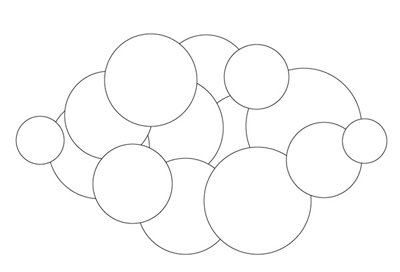 Click to enlarge Step 2 Change the Fill color to an orange swatch from the Swatches palette. Set the Stroke to None. 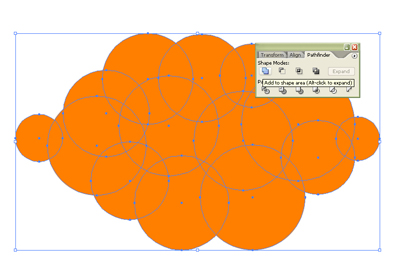 Click to enlarge Step 3 Click-and-drag around all the shapes with a Selection tool to select them all. Open the Pathfinder palette (Window>Pathfinder) and click Add to Shape to combine them all. Press Expand to get rid of the inner edges and make it truly one object.  Click to enlarge Step 4 Next, deselect the cloud so we don't change its color. Draw out a few long, vertical rounded rectangles with the Rounded Rectangle tool. Change its Stroke to None and set the Fill to a gradient. In the Gradient palette, click-and-drag a dark orange and a regular orange to the opposite sides, like shown here. 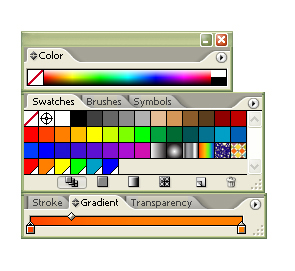 Step 5 Click-and-drag with the Gradient tool to make the darker orange appear on the bottom side. The effect is accomplished by having a little bit darker orange near the bottom of the paint drips, much like dried paint, which would be a little bit darker.  Click to enlarge Step 6 Now let's add some text for the parts of the website. With the Pen tool, create a curved path that follows the top curves of the cloud. To do this, click first at one point, then let go and then click where the end of a curve is, but don't let go yet. Drag it to curve the path. After drawing a curve, be sure to click again on the most recently created point to reset the angle so you don't get awkward curves. 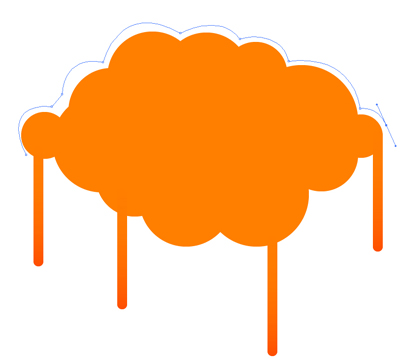 Click to enlarge Step 7 With the Text tool, click somewhere on the path and enter in the text. 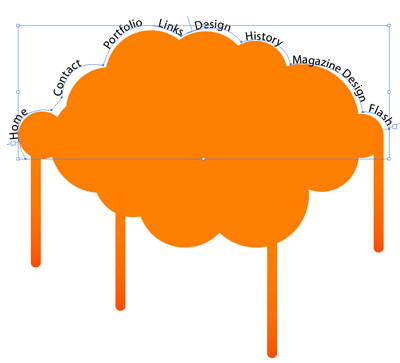 Click to enlarge Step 8 Select the text and go to Edit>Copy and Edit>Paste in Front. Then move the front text for now to select the back text and add some arrowheads to it by going to Effect>Stylize>Add Arrowheads.  Step 9 Make the back arrowhead text a different color from the text in front, like blue. Then move the front text back on top of the arrowhead text.  Click to enlarge Step 10 Add a photo by placing it (File>Place). If you'd like it to have rounded corners, just draw a Rounded Rectangle over it and when selecting both the photo and the rounded rectangle, go to Object>Clipping Mask>Make. Add a background black rounded rectangle and Arrange it behind the photo for a border. Add some other decorations, such as stars with the Star tool or birds or arrows with the Pen tool. 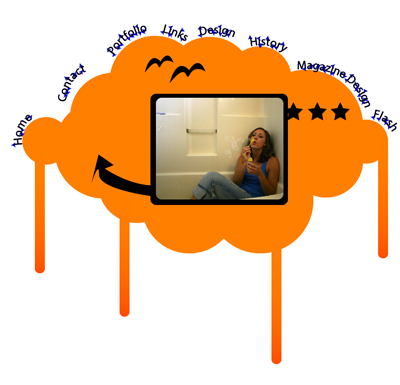 Click to enlarge Now we have the basic design down for a portfolio website. Using this, we'd use Adobe Dreamweaver or Adobe GoLive along with Adobe Photoshop to layout out the functional website.  
|
|||

|
|
|
رقم المشاركة : 2 (permalink) |
|
|
تسلم اخوي ع الدرس الغاوي.. لاعدمناك ولا عدمنا دروسك الفنتكيه.. |

|
|
|
رقم المشاركة : 3 (permalink) |
|
|
ياااااي شوي هاي الفنتكه اخوي ايمار لاعدمناك تقبل تحياتي ,,,, |

|
 |
| مواقع النشر (المفضلة) |
| الذين يشاهدون محتوى الموضوع الآن : 1 ( الأعضاء 0 والزوار 1) | |
| أدوات الموضوع | |
| انواع عرض الموضوع | |
|
|
 المواضيع المتشابهه
المواضيع المتشابهه
|
||||
| الموضوع | كاتب الموضوع | المنتدى | مشاركات | آخر مشاركة |
| صور رائعة للتصميم فى اول مشركةلهذا الموقع الاكثر من رائع | نور انور | صور التصميم - Pictures For Design | 66 | 10-May-2008 12:45 PM |
| درس عمل قائمة الموقع الرئيسي | مدمن تصميم | دروس اجنبية - Lessons | 0 | 23-Jul-2007 06:09 PM |
Design - Scrapbook - Photoshop - Adobe - Image - Flash - Swish - 3D - 4D - Illustrator - Corel Draw - Lessons - English - Forex - Web Links - youtube - Vectors - sms - mms - psd
برامج , العاب , صور , ازياء , برامج اون لاين , رياضة سبورت , اخبار ماكس مام , دليل المواقع : للاعلان فى موقع مدرسة التصميم
العاب بنات احدث وافضل واجدد العاب بنات هي عباره عن العاب اون لاين بمعنى اخر هي العاب فلاش تتنوع الالعاب بين العاب اكشن والعاب تلبيس وغيرها وهناك قسم العاب انجليزي اسمه Dress Up Games جميع ما تبحث عنه من العاب باللغة الانجليزية
|
|
|