|
|

|
|||||||
| التسجيل | التعليمـــات | التقويم | البحث | مشاركات اليوم | اجعل كافة الأقسام مقروءة |
| Lessons Image Ready Lessons Image Ready Adobe Photoshop, Photoshop Tutorials Move photos |
 |
|
|
LinkBack | أدوات الموضوع | انواع عرض الموضوع |
|
|

|
|||||||
| التسجيل | التعليمـــات | التقويم | البحث | مشاركات اليوم | اجعل كافة الأقسام مقروءة |
| Lessons Image Ready Lessons Image Ready Adobe Photoshop, Photoshop Tutorials Move photos |
 |
|
|
LinkBack | أدوات الموضوع | انواع عرض الموضوع |
|
|
رقم المشاركة : 1 (permalink) | ||
|
Animated Star Galaxy Effect Start by creating a six points star shape using polygon shape tool. 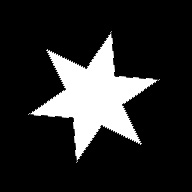 From "Filter" menu select "Distort>>Twirl". Apply settings as shown. 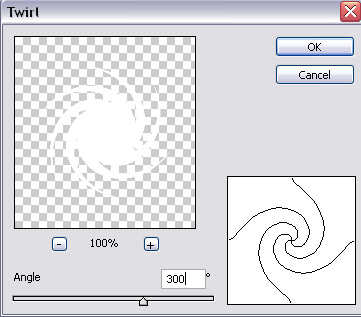 Double click the layer to open layer style window. Apply settings as shown. 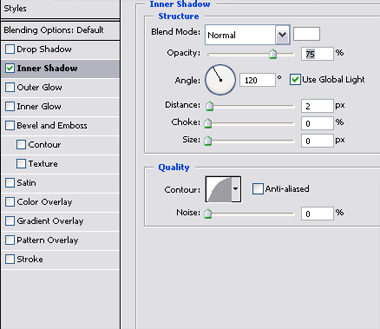 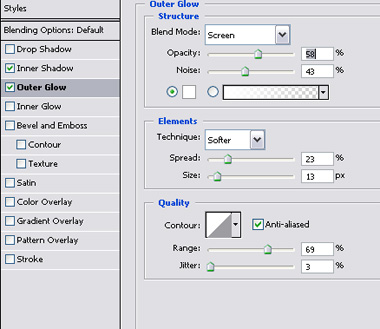 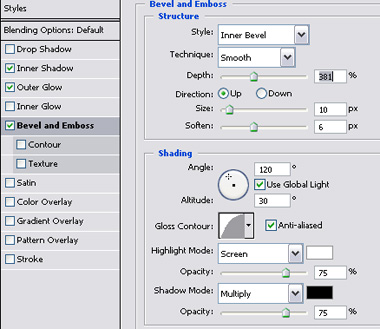 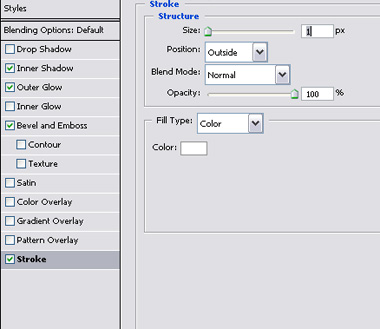  Create a new layer and select brush as shown. 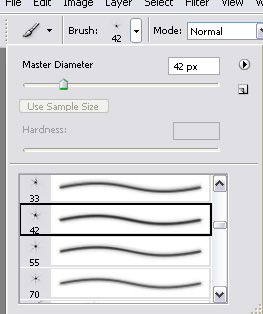 Press F5 to open brush settings. Apply settings as shown.   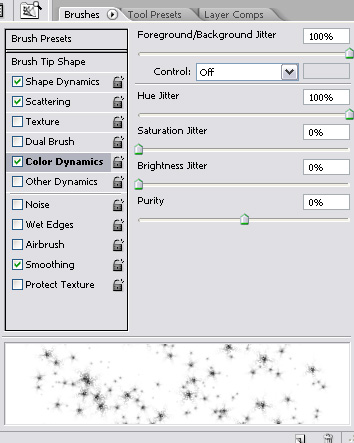 Apply the brush randomly as shown. Move this layer below all the layers in layer order in layer palette. Duplicate the layer. Press Ctrl+T. Right click and select Flip Vertical. Hide this layer.  Create a new layer. Select brush tool with feathered settings. Select violet as foreground color and apply brush strokes randomly as shown.  Select the star layer and change the layer mode to "color dodge". 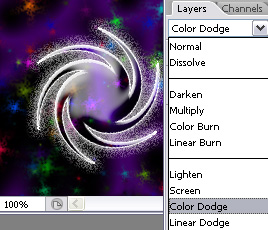 Duplicate the layer. Press Ctrl+T and rotate it 15°.  Create two more duplicates of this layer and rotate each layer further by 15°. 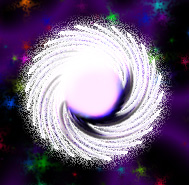 Select all the twirl layers. Press Ctrl+T. Right Click and select distort. Adjust the nodes to get the shape as shown. 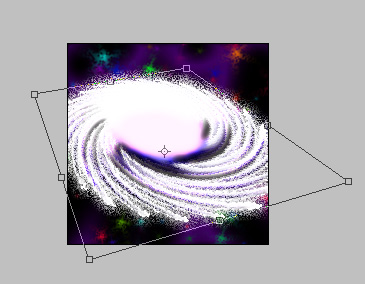 Open animation window. For the first frame hide three duplicates off twirl layer. Also hide one of the stars layers. 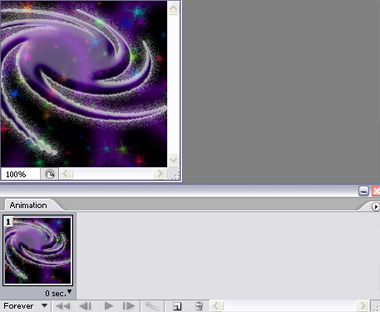 Duplicate frame. Hide the first twirl layer and unhide the second duplicate. Also hide the first stars layer and unhide the flipped one. Similarly duplicate frames and repeat the above steps to reveal the rest of the duplicates of twirl layer with stars layer hide/unhide every alternate frame. 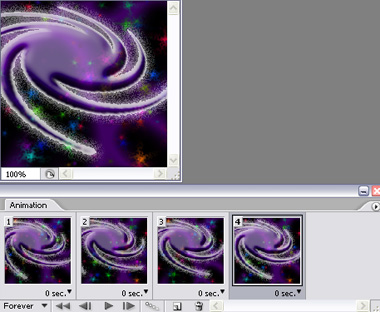 Press Ctrl+Alt+Shift+S to save an optimized animated GIF. 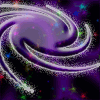 
|
|||

|
|
|
رقم المشاركة : 2 (permalink) | ||
|
|
|
||

|
|
|
رقم المشاركة : 4 (permalink) | |||||||||||||
|
لا يوجد صوووووووووووووووووووووووووووووووووور شـكــ وبارك الله فيك ـــرا لك ... لك مني أجمل تحية .
|
|||||||||||||

|
 |
| مواقع النشر (المفضلة) |
| الذين يشاهدون محتوى الموضوع الآن : 1 ( الأعضاء 0 والزوار 1) | |
| أدوات الموضوع | |
| انواع عرض الموضوع | |
|
|
 المواضيع المتشابهه
المواضيع المتشابهه
|
||||
| الموضوع | كاتب الموضوع | المنتدى | مشاركات | آخر مشاركة |
| درس دوران الكرات بطريقة احترافة | احمد | دروس ايمج ردي - Image Ready | 8 | 08-May-2009 01:01 PM |
Design - Scrapbook - Photoshop - Adobe - Image - Flash - Swish - 3D - 4D - Illustrator - Corel Draw - Lessons - English - Forex - Web Links - youtube - Vectors - sms - mms - psd
برامج , العاب , صور , ازياء , برامج اون لاين , رياضة سبورت , اخبار ماكس مام , دليل المواقع : للاعلان فى موقع مدرسة التصميم
العاب بنات احدث وافضل واجدد العاب بنات هي عباره عن العاب اون لاين بمعنى اخر هي العاب فلاش تتنوع الالعاب بين العاب اكشن والعاب تلبيس وغيرها وهناك قسم العاب انجليزي اسمه Dress Up Games جميع ما تبحث عنه من العاب باللغة الانجليزية
|
|
|