
 |
|
|

|
|||||||
| التسجيل | التعليمـــات | التقويم | البحث | مشاركات اليوم | اجعل كافة الأقسام مقروءة |
| دروس تصميم ثلاثي الأبعاد 3D دروس ثري دي ماكس , دروس تصميم ثلاثي الأبعاد ,دروس برامج التصميم المحترفة والثلاثية الابعاد , دروس 3D Studio Max, دروس Cinema 4D , دروس قوائم البرنامج, طريقة عمل التصميم, دروس الابداع للمحترفي , دروس للمبتدئين |
 |
|
|
LinkBack | أدوات الموضوع | انواع عرض الموضوع |
|
|
رقم المشاركة : 1 (permalink) | ||
 In this tutorial I will show you how to create a pod chair First create a sphere, convert this to editable poly, and delete the top half 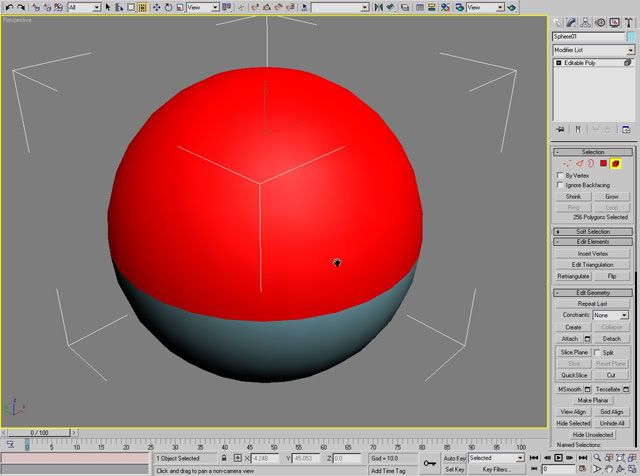 Then apply a shell modifier to give this some thickness  Chamfer the top edges, and then apply a meshsmooth modifier  Create a torus for the border  Clone the base sphere and scale this to form the inner shape of the chair. I scaled this along Z axis to squash this a bit.  Adjust the inner polys by scaling them to make a smoother transition on edges 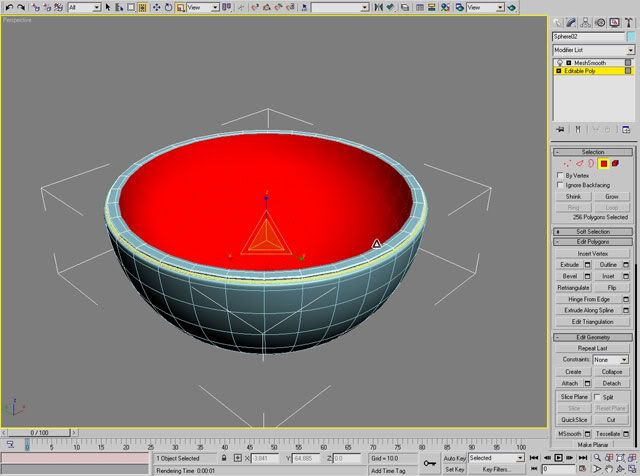  For the base make a sphere, and adjust the hemisphere to obtain the desired shape  Add a shell modifier and chamfer the edges   The arm is simple, just make a cilinder, and at the base a torus. Then I grouped the top part for an easier rotation. Then you can rotate  For the texturing, I used Vray materials. Here are the settings Chrome material  White paint material  Leather material  Here is the rendering  Thanks for watching the tutorial! Created by Adrian Tiba 
|
|||

|
 |
| الذين يشاهدون محتوى الموضوع الآن : 1 ( الأعضاء 0 والزوار 1) | |
| أدوات الموضوع | |
| انواع عرض الموضوع | |
|
|
Design - Scrapbook - Photoshop - Adobe - Image - Flash - Swish - 3D - 4D - Illustrator - Corel Draw - Lessons - English - Forex - Web Links - youtube - Vectors - sms - mms - psd