|
|

|
|||||||
| التسجيل | التعليمـــات | التقويم | البحث | مشاركات اليوم | اجعل كافة الأقسام مقروءة |
 |
|
|
LinkBack | أدوات الموضوع | انواع عرض الموضوع |
|
|

|
|||||||
| التسجيل | التعليمـــات | التقويم | البحث | مشاركات اليوم | اجعل كافة الأقسام مقروءة |
 |
|
|
LinkBack | أدوات الموضوع | انواع عرض الموضوع |
|
|
رقم المشاركة : 1 (permalink) | ||
|
Create a new document of 500x708 pixels. Download Abandoned Hospital 13 by Kathy Ophelia. Open up the image and drag it into your working document. Rename this layer to Hospital. 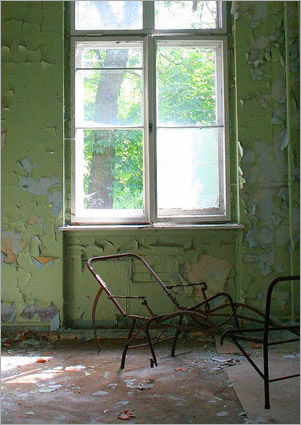 Create a Hue/Saturation Adjustment layer above the Hospital layer and key the Hue to 75, Saturation to -50 and Lightness to 0. 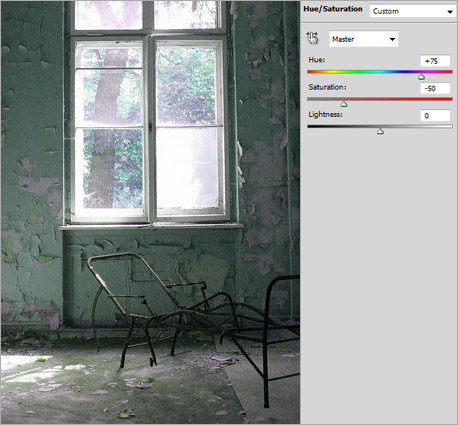 Download Mad About You by Mjranum Stock. Extract the man from his background and place him in the middle of the document as shown in the example below. Refer to this post for various methods of extractions. Rename this layer as Original Man.  Duplicate Original Man layer. Select the duplicated copy and go to Edit > Free Transform. Compress the image towards the bottom as shown in the example below.  Now go to Image > Adjustments > Hue/Saturation. Enter -100 for Lightness. Then Filter > Blur > Gaussian Blur. Enter 10 pixels for the Radius. Rename this layer as Man Shadow.  Download In Your Face by Mjranum Stock. There are two heads in the stock. Extract one of them and place it behind Original Man layer. Go to Image > Adjustments > Desaturate. Rename this layer as Head 1. 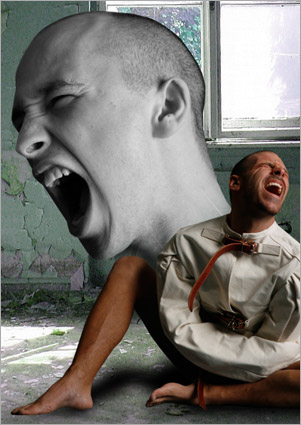 Repeat the same step as above for the other head in the stock image. Rename this layer as Head 2. 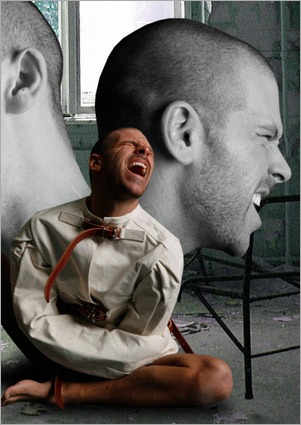 Repeat the same step as above for the Mad About You stock image. Rename this layer as Head 3. 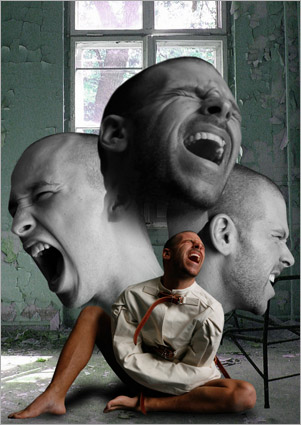 Select Head 1 layer, go to Filter > Liquify. Select the Twirl Clockwise Tool. Set the Brush Size to around 495, Pressure to 100 and leave the rest as default. Deform the face slightly by pushing your cursor towards the face. 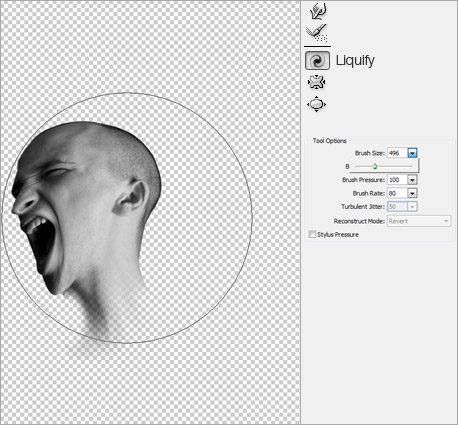 Repeat the same step as above for Head 2 and Head 3 layers. 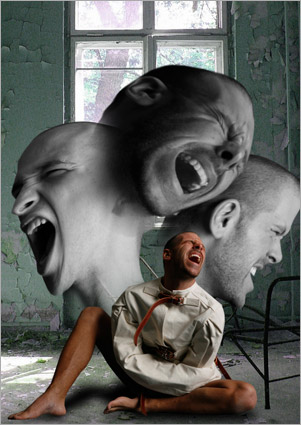 Download Smoke Brush Set 2 and Smoke Brush Set 1 from Falln Brushes. Set the foreground color to #000000. Create a new layer behind Head 1, 2 and 3. Rename this new layer as Smoke. Paint some random smoke with the brushes behind the heads.  This is how it will look like with the black smokes. 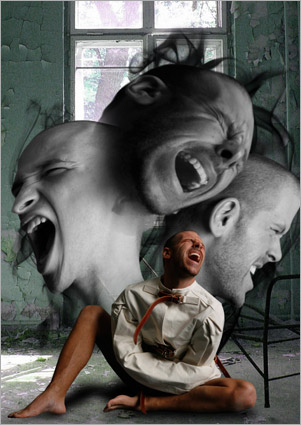 Now hide all the other layers, leaving only the heads and the smokes. Go to Channels tab and select the Red Channel. 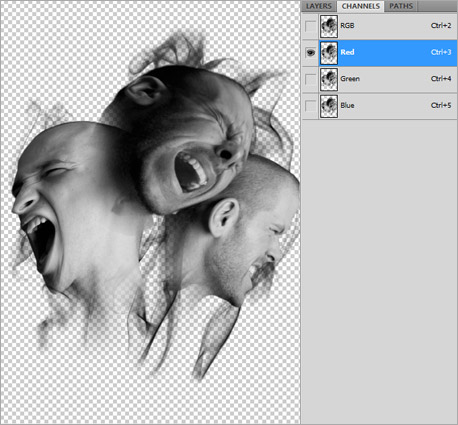 Ctrl+left click on the Red Channel to load a selection. Go back to Layers tab. Go to Select > Inverse. Hide all the heads and smokes layers. Create a new layer and fill the selection with #FFFFFF. Rename this new layer as Smoke Faces. 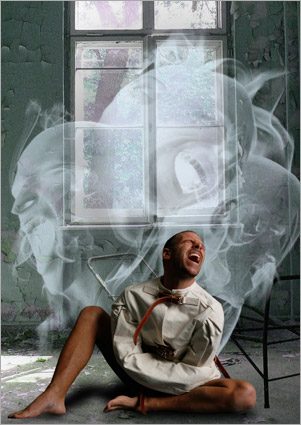 Duplicate the Smoke Faces layer. Select the duplicated copy and go to Filter > Blur > Gaussian Blur. Set the radius to 8px. Set the Blend Mode of this layer to Screen and Opacity to 80%. 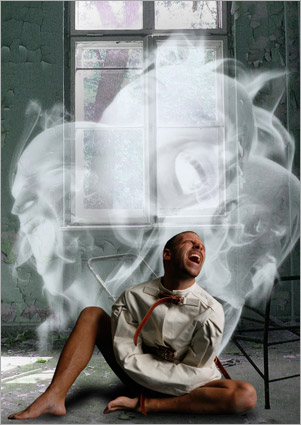 Create a Levels Adjustment Layer above the Smoke Faces layer. Set the values to 40, 0.61, 255. 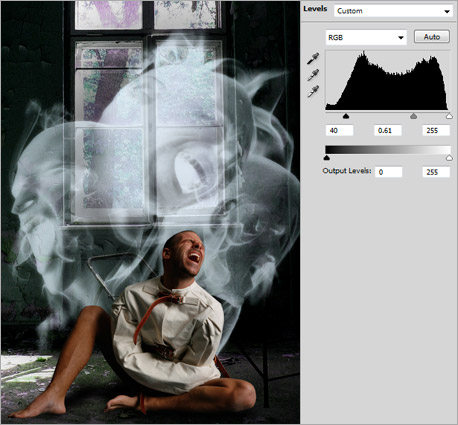 Download the Debris Brushes by Zigabooooo. Select the Eraser tool and set the type to one of the debris brushes. Erase parts of the Original Man as shown below.  Duplicate the Original Man layer. Go to Edit > Free Transform to enlarge the duplicated copy slightly. Rename this layer as Enlarged Man. 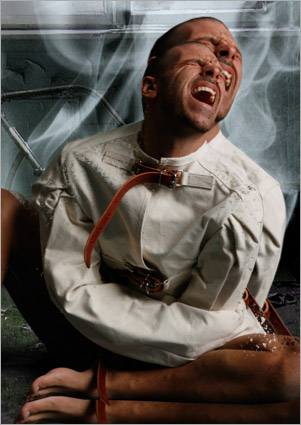 Select the Enlarged Man layer and apply a Layer Mask to it. Fill the mask with #000000. Set the foreground color to #FFFFFF. Select the Brush tool and set the type to one of the Debris brushes. On the layer mask, paint around the border to the man to create an explosive effect. 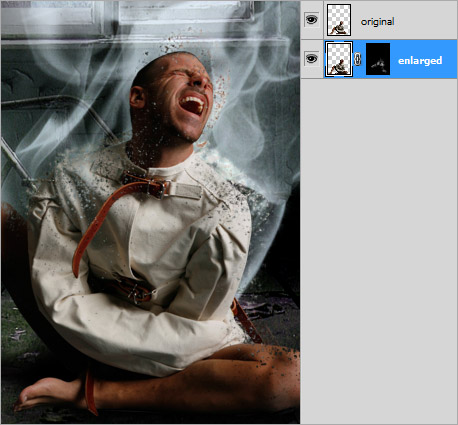 Flatten all your layers. Now is the interesting part. Download Topaz Adjust from Topaz Labs. It is an excellent filter that can be trial use for 30 days with full functions. Install the program and restart Photoshop. Go to Filter > Topaz Labs > Topaz Adjust 3. Open up the Presets on the left and select Portrait Drama. Leave all the settings as default and hit OK. 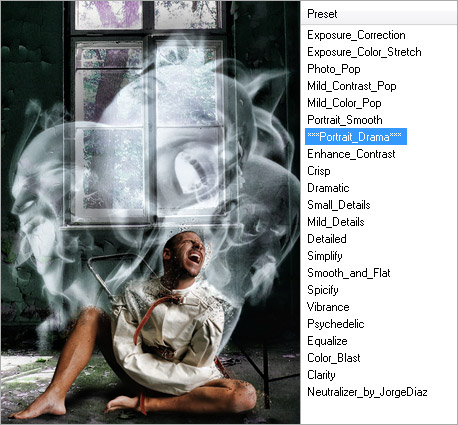 You are almost done. If you wish to adjust the colors further, you may create a Curves Adjustment Layer to adjust the RGB curves. 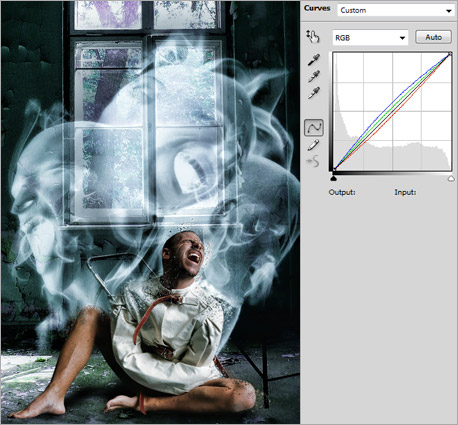 This is the final work. Hope you all enjoy this tutorial. Thanks! 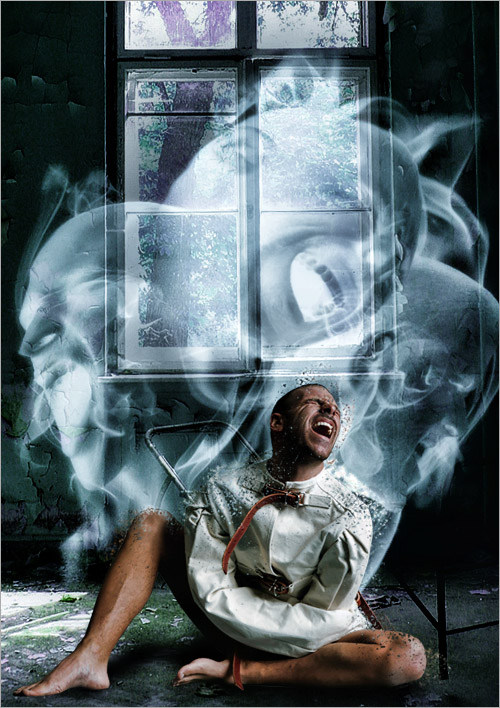 
|
|||

|
|
|
رقم المشاركة : 3 (permalink) | |||||||||||||
|
الصور غير ظااااهرة لك الشكر
|
|||||||||||||

|
|
|
رقم المشاركة : 6 (permalink) | |||||||||||
|
الصور ظآهرهـ وصرآحه يخووف مرهـ آلدرسسس ونفسس آلوقت شيق ويسستآهل آلتطبييق مشكور يآمبدع |
|||||||||||

|
 |
| مواقع النشر (المفضلة) |
| الكلمات الدلالية (Tags) |
| احترافي, اجنبي, فوتوشوب |
| الذين يشاهدون محتوى الموضوع الآن : 1 ( الأعضاء 0 والزوار 1) | |
| أدوات الموضوع | |
| انواع عرض الموضوع | |
|
|
 المواضيع المتشابهه
المواضيع المتشابهه
|
||||
| الموضوع | كاتب الموضوع | المنتدى | مشاركات | آخر مشاركة |
| تحميل برنامج ادوبي فوتوشوب 11 CS4 النسخه العربيه مع الباتش Adobe photoshop CS4 | احمد | برامج فوتوشوب | 502 | 05-Apr-2010 11:19 AM |
| تطور برنامج ادوبي فوتوشوب | هلالي | مدرسة الفوتوشوب - Adobe Photoshop | 0 | 24-Dec-2008 06:13 PM |
| برنامج ادوبى فوتوشوب سى اس ثرى الاصدار الاخير من شركة ادوبى العملاقة | حصري | برامج فوتوشوب | 0 | 14-Jul-2008 06:06 PM |
| اساليب حزمة ادوبي فوتوشوب | عاشقة التصميم | تدرجات واستايلات | 11 | 29-May-2008 10:48 PM |
| اجمل مكتبة فلاترلملحقات ادوبي فوتوشوب حصرياعلى مدرسة التصميم | مدمن تصميم | مدرسة الفوتوشوب - Adobe Photoshop | 9 | 06-Mar-2008 09:07 PM |
Design - Scrapbook - Photoshop - Adobe - Image - Flash - Swish - 3D - 4D - Illustrator - Corel Draw - Lessons - English - Forex - Web Links - youtube - Vectors - sms - mms - psd
برامج , العاب , صور , ازياء , برامج اون لاين , رياضة سبورت , اخبار ماكس مام , دليل المواقع : للاعلان فى موقع مدرسة التصميم
العاب بنات احدث وافضل واجدد العاب بنات هي عباره عن العاب اون لاين بمعنى اخر هي العاب فلاش تتنوع الالعاب بين العاب اكشن والعاب تلبيس وغيرها وهناك قسم العاب انجليزي اسمه Dress Up Games جميع ما تبحث عنه من العاب باللغة الانجليزية
|
|
|